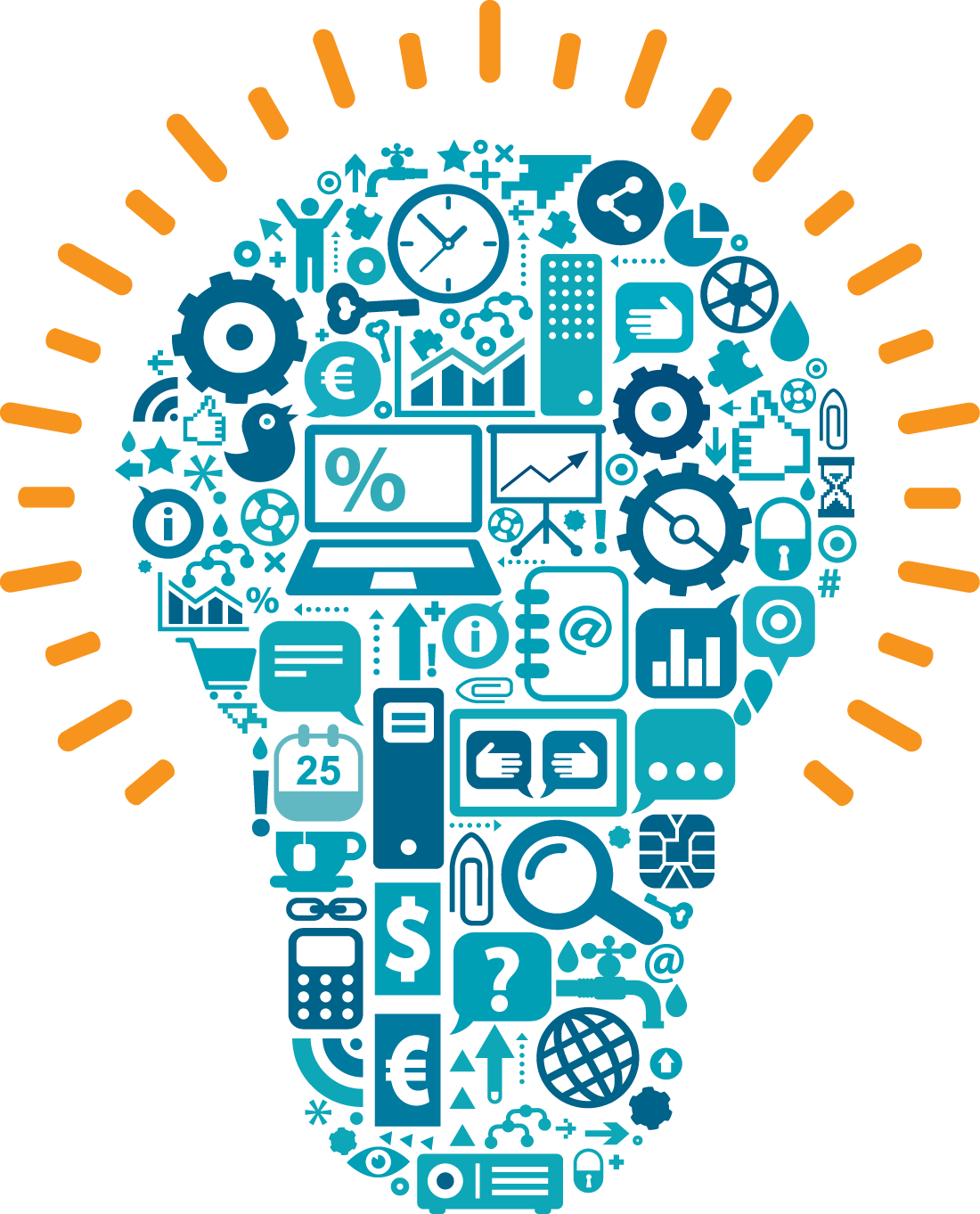HTC Touch2: сенсорные возможности на Windows Mobile 6.5
03 сентября 2009, 06:32
6 октября Microsoft официально выпускает новую ОС Windows Mobile 6.5. На этот же день запланирован запуск коммуникатора HTC Touch2. Телефон с сервисами Microsoft My Phone и Windows Marketplace for Mobile собран с акцентом на сенсорном управлении и коммуникациях.
«HTC Touch2 предлагает знакомый миллионам сенсорный интерфейс
Собираетесь ли вы совершить звонок, пообщаться с другом или ответить на важное письмо – тач-управление HTC Touch2 с легкостью поможет сделать это», — заявил Питер Чоу (Peter Chou), генеральный директор HTC
Графическая оболочка HTC Touch2 называется TouchFLO. Она заменяет стандартный интерфейс Windows Mobile, считается более удобной и интуитивной. Взглянув на экран можно получить данные о погоде, местоположению, событиям.
В Windows Mobile 6.5 интегрирована поддержка Microsoft Exchange – пользователь может управлять сразу множеством почтовых ящиков, а веб-браузер Internet Explorer Mobile приближает мобильный веб-серфинг к настольному (немаловажное нововведение – поддержка Adobe Flash). Технические характеристики HTC Touch2 (T3333):
Технические характеристики HTC Touch2 (T3333):
- Сеть: GSM/GPRS/EDGE (850/900/1800/1900 МГц), WCDMA/HSDPA (900/2100 МГц)
- ОС: Windows Mobile 6.5 Professional
- Дисплей: сенсорный, 2,8 дюйма, 320 х 240 точек
- Камера: 3,2 Мп
- ОЗУ: 256 Мб
- ПЗУ: 512 Мб
- Процессор: Qualcomm MSM7225, 528 МГц
- Слот расширения: microSDHC
- Bluetooth 2.1 + EDR
- A-GPS
- Wi-Fi (802.11b/g)
- Акселерометр
- 3,5-мм разъем, HTC ExtUSB
- Аудио: AAC, AAC+, eAAC+, AMR-NB, QCP, MP3, WMA, WAV, MIDI, M4A
- Видео: WMV, ASF, MP4, 3GP, 3G2, M4V, AVI
- Аккумулятор: Li-Ion, 1100 мАч
- Время работы в режиме разговора: до 440 минут
- Время работы в режиме ожидания: до 500 часов
- Размеры: 104 х 55 х 12,9 мм
- Вес: 110 грамм
- Дата анонса: 2 сентября 2009 года
- Дата релиза: 6 октября 2009 года
- Евгений Макаров. Mobiltelefon.Ru
По материалам htc.com
Послать страничку другуФото дня: HTC hero200 на Google AndroidИзображения Samsung Galaxy Lite и HTC TatooФото дня: бюджетный HTC Mega на WM 6.5HTC Click: бюджетный «гуглофон» на фото и видеоТайваньская магия: HTC продала 1 миллион MagicHTC Leo: новая фотографияHTC Whitestone, Mega и Tachi: изображения и ТТХВидеобитва браузеров: iPhone 3GS, HTC Hero и Samsung Omnia 2iPhone 3GS против HTC Hero: продолжительная видеобитваHTC Click появится в Китае за $500Путеводитель по интерфейсу HTC Sense UI (видео)HTC Dawn, Imagio, Interlude, Tattoo и Vigor: работы идутФото дня: 1-ГГц коммуникатор HTC Firestone (Leo)
GPS
GPS performance was a little on the slow side using Bing and GoogleMaps. From a cold start, it took well over a minute to acquire an accurate position. For the longest, I found myself in Seattle as opposed to Birmingham, Ala. The Omnia II seemed to like GoogleMaps a little better and from a warm start, the GPS performed well. It was that initial startup that took an eternity.
The Omnia II comes loaded with Verizon’s Navigator. I’d like to comment on Navigator’s performance but kept getting «Could not process your request» error messages when I tried to connect to the network. I also had trouble accessing V Cast so it may have been an issue with these features not being active or «network» issues in my area.
Under the hood
It was hard to pin down what exactly is driving the Samsung Omnia II. Based on the Settings Menu it has a ARM1176 processor running at 667MHz. But other reports have it with a Samsung S3C6410 processor at 800MHz. Regardless, this Omnia II moved along a little on the sluggish side. Really sluggish if the processor is supposed to be a 800 MHz engine. Applications loaded slowly and transitions within applications inched along as well. Oddly enough, Opera 9.5 moved along nicely (due to Verizon’s larger map?) with no unusual delays in page and image load times.
It does have 256MB of RAM and 8GB of storage and is powered by a 1500mAh battery, rated at six hours of talk time and 16 days of standby time. But in reality, the battery will last the day with moderate use.
I’m not a big fan of the battery door. The Omnia II’s battery door pries off via a small divot/recess (using a coin or sturdy fingernail) at the bottom of the Windows phone. I just see this area wearing with repeated use and would have preferred a sliding battery cover.
Screen
The Omnia II has a 3.7-inch, 480×800, Active Matrix Organic Light Emitted Diode (say that ten times fast) screen. AMOLED for short, the Omnia II’s screen has nice colors, sharp to the view but noticeably difficult to view in bright sunlight. AMOLED also is easier on the battery than a traditional LED screen.
The resistive touchscreen was marginally responsive and had a stiff feel to it. There were the typical difficult spots along the edges, but even the middle of the screen could be stubborn at times to the touch.
The Omnia II relies on an on-screen keyboard. I liked the Samsung keyboard and typing was «doable,» but the stiff screen presented the challenges more than the keyboard layout. Along with the block and letter recognizer, you also have the traditional Windows Mobile keyboard (with the teeny-tiny keys), a Samsung Keyboard (with larger keys), and Samsung also included as a keyboard option.
Программное обеспечение
Omnia II — это телефон под управлением Windows Mobile с операционной системой Windows Mobile 6.5. Если это не для меню Пуск в верхнем левом углу экрана, вы можете пропустить этот факт.
Samsung настроил Omnia II довольно широко. От пользовательского интерфейса TouchWiz до настройки подменю и экранов Samsung отказалась от традиционного внешнего вида Windows Mobile и сделала это на глубоком уровне. Это само по себе неплохо, но …
Touchwiz / WidgetPlus
TouchWiz — это пользовательский интерфейс Samsung, а Widgets Plus — это настройка экрана Samsung Today.
WidgetPlus использует серию виджетов и немного напоминает SPB Mobile Shell. Макет прост. Слева у вас есть вертикальная прокручиваемая панель виджетов. Панель может быть свернута, чтобы уступить место на весь экран, и вы можете нажать / перетащить виджеты из панели в область / страницу основного экрана. Вы можете заполнить до трех страниц виджетов с горизонтальной прокруткой.
В нижней части экрана у вас будут значки связи, отображающие непрочитанные сообщения электронной почты, смс, голосовую почту или пропущенные вызовы. TouchWiz требует привыкания и не для всех. Если вам не понравится WidgetPlus, вам доступна традиционная раскладка Windows Mobile Titanium.
TouchWiz
От внешнего вида меню «Пуск» до структуры меню «Настройки» вам будет сложно распознать Omnia II как работающую под управлением Windows Mobile. Меню «Пуск» TouchWiz больше напоминает iPhone, чем телефон Windows. У вас есть значки, расположенные на пятистраничном, горизонтально прокручиваемом макете. Значки можно удалять и переставлять между страницами.
Меню настроек представляет собой вертикально прокручиваемый список опций, которые вкладываются между основными и дополнительными настройками. Даже отдельные экраны настроек являются уникальными.
Опять же, я не виню Samsung за то, что он настроил Omnia II так, чтобы телефон выделялся. Однако в представлении Windows Mobile должен быть уровень согласованности, особенно в отношении меню настроек. Samsung хорошо поработал над выделением стандартных приложений, таких как календарь или файловый браузер, но им действительно нужно было сохранять единообразие с меню настроек.
Вы можете включать и выключать интерфейс TouchWiz и возвращаться к традиционному меню «Пуск» Windows Mobile, но подменю сохраняют свою уникальность. Именно здесь Samsung настраивает Omnia II в отдельную категорию.
Дополнительные функции программного обеспечения
У Samsung есть переключатель задач, который напоминает мне диспетчер задач на LG Expo. Он предлагает снимок экрана любого открытого приложения, и нажатие этого снимка экрана отправляет вас в приложение. У вас есть выбор: завершить отдельные приложения или завершить их все.
Наряду с меню «Пуск» у вас также есть панель запуска Cube Screen. Cube Screen сортирует ваши приложения по шести широким категориям. Сам куб можно повернуть на ощупь или использовать значки навигации внизу. Когда вы нажимаете на категорию, Rolodex ваших приложений появляется для просмотра. Экран куба казался немного избыточным, когда запускать приложение из меню «Пуск» так же просто.
В Omnia II имеется обычное программное обеспечение Verizon, включающее пакет V Cast, Navigator, а также Bing, Facebook, Opera Mobile 9.5, пакет Mobile Office Suite и Marketplace / My Phone.
Samsung имеет так много настроек на Omnia II, что я, наверное, что-то упустил. Я не могу сказать, что все изменения, которые Samsung реализовал, плохие, но они отличаются от привычных для пользователей Windows Mobile. Лично я предпочел бы интерфейс домашнего экрана TouchWiz с традиционными подменю. Мне нравится знакомство и последовательность, поскольку все, что находится за пределами главного экрана, находится на одной площадке.
Overall Impressions
The Samsung Omnia II from Verizon is well-built, comfortable in the hand, and a large-screened Windows Phone. While I liked the form factor, the customizations that Samsung put in place seemed to detract from the phone. The TouchWiz user interface does grow on you but Samsung needed to stop there. Changing the other Windows Mobile screens can be confusing, especially if you’re already used to the traditional layouts.
Phone performance is good, battery life respectable but the touch screen could have been more responsive to the touch. GPS performance is par but very slow when working from a cold start. Applications loaded alright but the overall performance was a bit sluggish.
The Omnia II might be a good entry-level Windows Phone. But if you have any exposure to Windows Mobile, the Omnia II will take a while to get used to. If I were to look for a Windows Phone on the Verizon Wireless network, I would consider the HTC Imagio or the Touch Pro 2 first. Currently, all three Windows Phones are running $199.99 after contractual discounts.
The Omnia II’s customization sets it apart, I just don’t know if that’s a good thing.
TouchWiz
From the appearance of the Start Menu to how the Settings Menu is laid out, you would be hard pressed to recognize the Omnia II as running Windows Mobile. TouchWiz’s Start Menu resembles more of an than a Windows phone. You have icons spread out amongst a five page, horizontally scrollable layout. The icons can be deleted and re-arranged between the pages.
The Settings Menu is a vertically scrolling list of options that are tabbed between basic and advanced settings. Even the individual settings screens are unique.
Again, I don’t fault Samsung for customizing the Omnia II to allow the phone to stand out. However, there needs to be a level of consistency in how Windows Mobile is presented, especially with regards to the settings menus. Samsung has done a nice job making stock applications such as the calendar or the file browser stand out but they really needed to keep uniformity with the settings menus.
You can turn the TouchWiz interface on and off and return to the traditional Windows Mobile Start menu, but the sub-menus still keep their uniqueness. This is where Samsung’s customization places the Omnia II into a category by itself.
Общие впечатления
Samsung Omnia II от Verizon хорошо собран, удобен в руке и имеет большой экран Windows Phone
В то время как мне понравился форм-фактор, настройки, которые Samsung установил, похоже, отвлекают внимание от телефона. Пользовательский интерфейс TouchWiz действительно растет на вас, но Samsung нужно было остановиться на этом
Изменение других экранов Windows Mobile может привести к путанице, особенно если вы уже привыкли к традиционным макетам.
Производительность телефона хорошая, время работы от батареи приличное, но сенсорный экран мог бы быть более чувствительным к касанию. При работе с холодного старта производительность GPS на высоте, но очень низкая. Приложения загружены нормально, но общая производительность была немного вялой.
Omnia II может быть хорошим Windows Phone начального уровня. Но если вы знакомы с Windows Mobile, к Omnia II потребуется некоторое время, чтобы привыкнуть. Если бы я искал Windows Phone в сети Verizon Wireless, я бы сначала рассмотрел HTC Imagio или Touch Pro 2. В настоящее время все три телефона под управлением Windows стоят $ 199,99 после договорных скидок.
Настройка Omnia II выделяет его, я просто не знаю, хорошо ли это.
Additional Software Features
Samsung has a Task Switcher which reminds me of the Task Manager on the LG Expo. It offers a screen shot of any open application and tapping that screen shot sends you into the application. You have the choice of ending singular apps or ending them all.
Along with the Start Menu, you also have the Cube Screen launcher. The Cube Screen sorts your applications into six broad categories. The cube itself can be rotated by touch or you can use the navigation icons at the bottom. When you tap a category a Rolodex of your apps appear for you to browse through. The Cube Screen seemed a little redundant when it’s just as easy to launch an application from the Start Menu.
The Omnia II has the customary Verizon bloatware including the V Cast suite, Navigator as well as Bing, Facebook, Opera Mobile 9.5, the Mobile Office Suite and Marketplace/My Phone.
Samsung has place so much customization on the Omnia II that I’ve probably missing something. I can’t say that all the changes Samsung has implemented are bad but instead, different than what the traditional Windows Mobile user are accustomed to. Personally, I would have preferred the TouchWiz home screen interface with the traditional sub-menus. I like the familiarity and consistency by having everything beyond the Home Screen in the same ballpark.
Design
Straight out of the box, the first impressions of the Omnia II was that it felt good in the hand and that the glossy finish was sure to attract fingerprints from across the room. Measuring 4.69 inches by 2.38 inches by 0.52 inches and weighing 4.76 ounces, the Omnia II is very similar in size to the HTC Imagio.
The Omnia II is a touch taller than the and is a smidgen thinner. Compared to the original , the Omnia II is a little beefier, but not enough to be annoying.
Swipe to scroll horizontally
| Dimensions | Weight | |
| Samsung Omnia II | 4.69″x2.38″x.52″ | 4.76 ounces |
| HTC Imagio | 4.65″x2.43″x.55″ | 5.3 ounces |
| HTC Pure | 4.33″x2.10″x.59″ | 4.10 ounces |
| Samsung Omnia | 4.41″x2.24x.49″ | 4.3 ounces |
The layout of the Omnia II has the 3.5mm headphone jack, volume keys, and «ok» button on the left side of the phone. On the right side of the phone you will find the microUSB port, «lock» button and camera shutter button. A collapsible stylus is stored on the right side as well.
The Omnia II has a microSD expansion slot underneath the battery cover. A 5-megapixel camera with flash is on the rear.
The front-facing button row is simple with an answer, end and a center button that takes you to the custom Start Menu. There is no directional pad on the Omnia II. The end button doubles as your power/wake-up button.
The «lock» button turns off the Omnia II’s screen. You can set the phone to wake up directly in pressing the end key or go to a «tap to unlock» screen.
I did like the red diamond pattern on the battery cover, but I didn’t like the glossy finish. A textured, matte finish would be more practical and require less maintenance.
GPS
Производительность GPS была немного медленной, используя Bing и GoogleMaps. С холодного старта потребовалось более минуты, чтобы приобрести точное положение. Долгое время я оказывался в Сиэтле, а не в Бирмингеме, штат Алабама. Казалось, что Omnia II немного понравился GoogleMaps, и с теплого начала GPS работал хорошо. Это был первый запуск, который занял вечность.
Omnia II поставляется с навигатором Verizon. Я хотел бы прокомментировать производительность Navigator, но продолжал получать сообщения об ошибке «Не удалось обработать ваш запрос», когда я пытался подключиться к сети. У меня также были проблемы с доступом к V Cast, поэтому, возможно, проблема была в том, что эти функции не были активными, или в сети возникали проблемы с сетью.